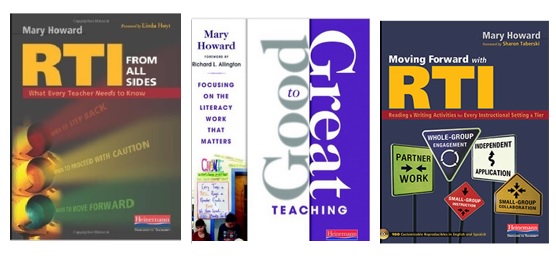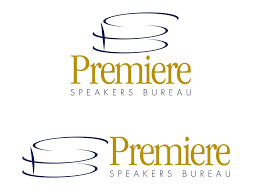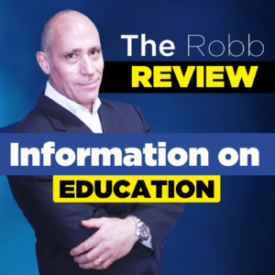Enjoy this great blog from guest author, the amazing Dr. Mary Howard! Also, check out all the great articles and information at Valinda Kimmel- Collaborate. Innovate. Create.
On December 26, 2016, Val Kimmel wrote a remarkable post titled: Response to Intervention: We Know the Models, But where’s the Magic? Val’s question has lingered in my mind for days because it reflects the deep-rooted fear I’ve been unable to shake since RTI became widespread in 2004. Like Val, I worry:
What I worry about is that in the process of intervening for readers, we extinguish or at the very least, postpone the absolute sheer delight that comes with reading great texts.
Since “literacy consultant” is THAT THING I DO, I’d like to reflect on my hopes and dreams for RTI. I still believe that tremendous potential could reside in the RTI framework. Yet the concerns I described in 2009 in my book, RTI from All Sides: What Every Teacher Needs to Know, continue to plague us and thwart our efforts to create a model worthy of our children.
As I travel across the country, I find the words ‘teaching with heart’ have become inseparably intertwined in my discussions about RTI. I’ve watched as our HEART has dissipated from view in too many schools and I know we will only achieve the RTI promise if we can reawaken our HEART with a model we can all be proud of.
So in that spirit, I suggest five ‘heart goals” that could breathe new life into RTI. (WARNING: I’m going to be blatantly honest so proceed at your own risk)
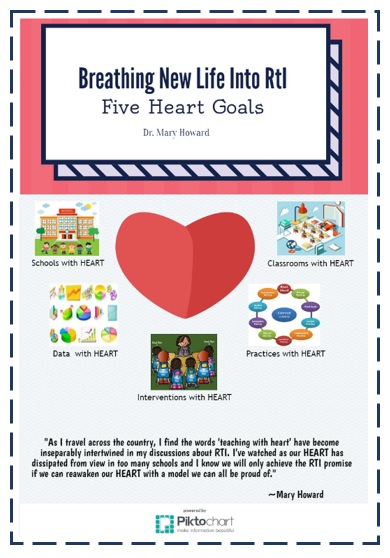
Classrooms with HEART
Heart begins from the moment we open our doors until we close them at the end of the day and is elevated by all we do in between. We have a professional responsibility to model by our every action that we are richer because we’re blessed to have each child in our presence. We greet them with gratitude when they enter our room, send them on their way with a smile, and commit to being present in every learning moment in the middle. HEART will never exist at a teacher’s table where paperwork is deemed more important than actively engaging in “kidwatching”, dialogue and support. We have unlimited opportunities to offer words of support and encouragement in brief interactions that lead to monumental possibilities. HEART happens when we treat children with the same respect we ask of them because respect is two-way street. We strive to make every child feel that they are the most important person in the room because they are! Never lose sight that we may be the only place a child is celebrated. That thought alone should inspire us to celebrate from the HEART.
Practices with HEART
Everything in the RTI structure pales in comparison to our first line of defense – the classroom teacher of tier 1. I am convinced that we will only bring our HEART to RTI if we focus first on the bulk of the day because 30 minutes can never make up for what happens the other five hours of the day. Time is a precious gift and we shut down our HEART each time we waste even one minute. In our misguided RTI enthusiasm, the most critical features of teaching with HEART occur in tier 1 but are sadly the first to go. Some things must be carved into instructional stone with a place of honor in the daily schedule where nothing can stand in the way. Daily HEART MUSTS include read-aloud, independent reading, and one-to-one conferring. I’m not talking about basalized anthology read-aloud accompanied by scripted low level questions, independent reading that denies children of books that could make their hearts sing simply because it does not fit our identified ‘label’ or reducing reading to computer screens riddled with heartless questions and activities. I’m talking about daily access to exquisite books with choice and conversations that revolve around those books. We can never be so busy that we ignore the spirit of RTI with HEART.
Interventions with HEART
We are really missing this RTI HEART and in the process breaking the very hearts of children who can least afford it. If our interventions reflect one-size-fits-all small groups with another teacher who has no vested interest for or knowledge about that child (also known as the ultimate heartless bluebirds and redbirds ‘walk to intervention model’) – we have failed. If our interventions are more akin to barking at print or laboring through too hard or boring books children care nothing about – we have failed. If our interventions insult children with stacks of time-wasting fill-in-the-blank sheets, coloring for the sake of coloring or a myriad of trivial activities – we have failed. I can’t think of a better way to suck the very life from RTI than joyless interventions with joyless books in joyless conversations within joyless teaching. Interventions with HEART are the polar opposite, rising from thoughtfully responsive experiences with books that inspire engaging conversations enriched by teachers who let their HEART lead the way
Data with HEART
I’m not even sure where to begin with what has the greatest potential to kill our RTI HEART than the heartless ways I see data used. Of course data is a crucial aspect of any high quality instructional approach and central to our interventions. But the minute we reduce children to spreadsheets, we lose the child in a heartless process. Too many children end up in interventions who do not belong there or are subjected to heartless interventions because we allow data to blind us to the child in front of us. Until we stop talking about children as numbers and start talking about them as learners based on our knowledge of those children with daily formative data at the center, RTI is forever doomed. Nothing will ever replace HEART DATA that comes from teachers who are present in the learning moments that inform our efforts to ensure accelerated progress that moves children from where they are to where they need to be. Teachers who use data with HEART know that a number devoid of a child is empty at best. We must stop using numbers to define children and start using the child’s name and our knowledge of that child based on real life learning day-to-day experiences.
Schools with HEART
I have been very vocal in my belief that no human should be allowed to spend one penny on any program, initiative, approach or assessment unless that person has a strong background in literacy and knowledge of the children those things can impact for better or worse (and only following in-depth schoolwide conversations about how it will benefit children). Schools don’t need more scripts and yet programs are at an all time high. What we do need is more professional decision-making and I happen to know that teachers are hungry for knowledge that leads to powerful decisions that take place in the learning day. Until ongoing professional learning with HEART is a priority, we will continue to spit into the RTI wind and little we do is ever likely to matter. WHAT (things) have become far too important in our schools at a time when it is our WHY (beliefs) and HOW (practices guided by those beliefs) that matter. What we buy are only ‘things’ until a knowledgeable teacher breathes life into them in the best interest of children. HEART comes from professional responsibility to children, not compliance. Fidelity to programs without fidelity to children will forever keep our RTI HEART in a dormant state.
I’d like to close by emphasizing that teaching with HEART is the professional responsibility of every educator and nothing – not RTI, Common Core or anything else most surely lurking around the next corner – should ever be allowed to silence our instructional HEARTBEAT. Heartless teaching will mar every effort to meet the promise of RTI and disrespect the unlucky recipients of those models. Our children are the markers upon which we measure HEART and that happens only when we can honestly say that children leave a learning experience better than they were when that experience began. HEART is measured by the level of instructional JOY we are each willing to bring to the learning table. How can we ask children to bring their HEART to the experience if we can’t bring ours?
So let’s reawaken our RTI HEART in 2017. Our children are depending on us!
–Dr. Mary Howard